Every person who pushes code for, or aids in support for, a plugin is required to have their OWN individual account. These accounts do not have to be personally identifying (that is, you can name them PluginNameSupport1 if you wanted), however all accounts must be used by a single human for your own protection.
There are four roles a user can have with regards to plugins. All can be managed from the advanced view section of a plugin page:
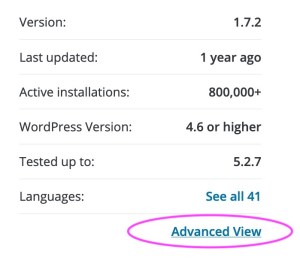
There are fields to add Support Reps and Committers as needed.
Owner
A plugin owner is automatically set by the person who submits the plugin. On plugin approval, they are added as a Committer (see below) and flagged as the owner. Should this need to be changed, scroll down to the Danger Zone section and select the new owner from the dropdown:

If there are no other users with commit access, you will need to grant them access before you can transfer the plugin. Remember, plugin owners should always have commit access to the plugins they own.
If you see this message, then you are not the current owner, and need to contact them to have ownership transferred:

If the original owner is no longer available, you may contact the plugins team for assistance.
Committer
Someone with commit access has the ability to push code via SVN and make official requests concerning a plugin to the Plugin Directory Team.
Anyone with commit access has the right to request a plugin be closed, and has the ability to add and remove anyone from commit access. This is done from the Advanced Page on the sidebar:

In the forums, these people are labeled as a “Plugin Author” and have the ability to mark posts regarding their plugin as resolved.
Other than the “Plugin Author” label in the forum for replies to plugin support topics, having commit access is not outwardly displayed. In order to be listed in the plugin’s “Contributors & Developers” section, and to have the plugin included in a WordPress.org profile, the user must be listed as a contributor (see the subsequent section).
Adding and removing commit access can only be done by an existing committer.
Support Rep
A support rep has no extra ability to directly manage the plugin itself. They cannot request changes be made to a plugin’s status in the directory. However, they will be labeled in the forums as being official support and this can help people understand who is helping them.

In the forums, they are labeled as a “Plugin Support” and have the ability to mark posts regarding their plugin as resolved.
They are displayed on the plugin page, and the plugin appears on their profile page as a Support Representative.
Adding and removing this status can only be done by an existing committer.
Contributor
A contributor has no extra ability to directly manage the plugin itself. They cannot request changes be made to a plugin’s status in the directory.
In the forums, they are labeled as a “Plugin Contributor” and have the ability to mark posts regarding their plugin as resolved.
A contributor is publicly listed in the plugin’s “Contributors & Developers” section and the plugin is listed as one of the user’s plugins in their WordPress.org profile.
To be added as a contributor, a user must be listed within Contributors in the plugin’s readme.txt.
While it is common to add people who helped with a plugin’s conceptualization or was an original contributor, you do not need to add anyone to your plugin with more access than you’re comfortable with.